But I'm going with a lower cost solution, a no cost solution actually...GIMP. GIMP is free and has many, many comprable features to Photoshop. You can download it at the GIMP main site:
http://www.gimp.org/
I've been using GIMP for a while, but never really used many of the features. Just never really took the time to learn it and didn't have a vision for what I wanted to do with it. But after a little inspiration from Mommazilla, I am now all about GIMP and photo enhancing.
In Photoshop, you can record a series of "actions" into basically a macro to repeat over and over so that you can recreate your same desired effects again. People are kind enough to save these actions and you can Google and install them and run them so that you can get the same great effects without all of the work. I tried to figure out if GIMP also had recordable actions and the answer is, they do not. But you can write scripts for GIMP (if you are way smarter than me) that will basically record your actions and you get the same end result. I found a repository for GIMP scripts at http://registry.gimp.org/.
First I played around with the effects the hard way. All but the very first picture below I did the effects myself. For the first picture I found a script that created a beautiful effect. I think this is my favorite picture of Reagan right now. You'll be seeing more of all of these effects from me. I love how they turned out and I'm wondering if I have started to wander into an addiction territory.
Here are some of the pictures I have taken in the past week with their various GIMP effects and/or scripts to enhance the photos. For comparison, I have included the originals of all of the photos at the bottom of the post.
AFTER:

ORIGINALS:








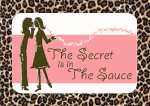
















8 comments:
LOVE the one of Reagan sitting in the ivy! I'm going to have to check the site out when I have some time to play.
I love the pictures. Honeslty, I think I like the original of Reagan crying better than the one with the effects. Of course, I don't know what it says about me that I like crying toddler pictures at all, but I do.
I love the pictures, your girls are beautiful! I'm also a proud mom of two and have just started blogging. I would really like to put pictures of my girls on my site but I'm a little leery, how did you get over that and just have fun with it?
Oh, those pics are just super cute!! I am so downloading GIMP (and my hubby can thank you when I am at my comp 24/7, lol!) Seriously, your are girls are so adorable, so any picture of them is going to be super cute!
You take the best pictures, and now the nicest enhancements/cropping... I need to take a photo class from you (and get an updated digital camera)!
Started blogging because I so enjoyed reading yours! Found it through your link on BBC when you posted about the shopping trip! You take wonderful photos, and now I'm inspired to check out GIMP. Have a great day!
Love it! Your pictures are awesome! I especially like the burnt edges you put on the first one. Is it a action? Can you share some love and let me in on how to it, LOL?!! Great blog :-).
Love the first two - the one of her peaking through the fence. Like the picture, love the effects. You are going to get me in trouble if I check out GIMP. I already spent too much time playing with Scrapblog. You are becoming quite the photographer.
Post a Comment